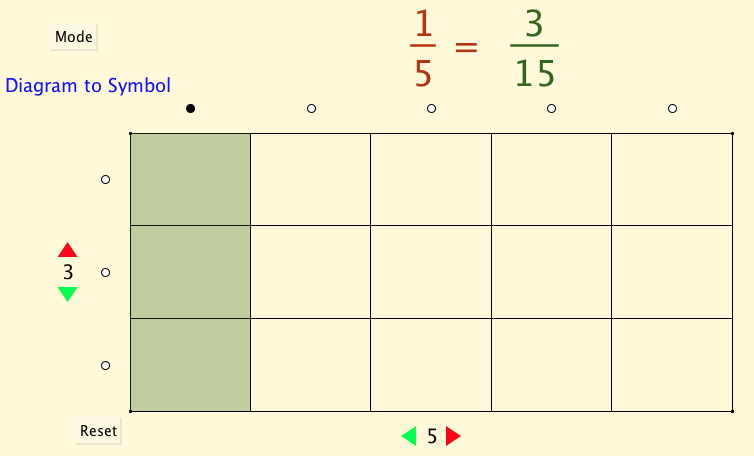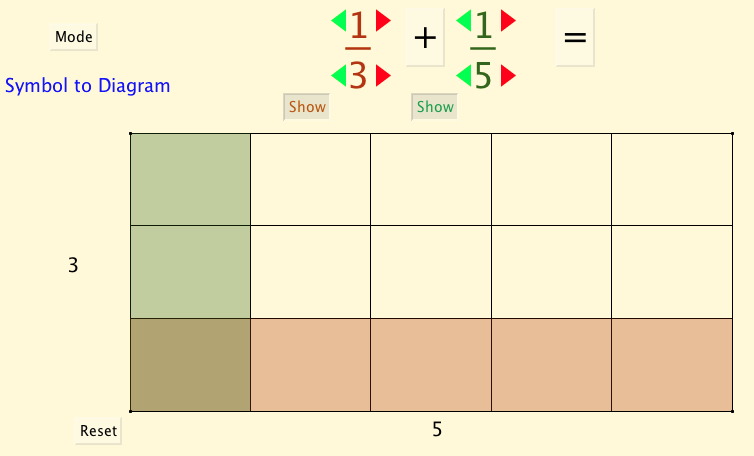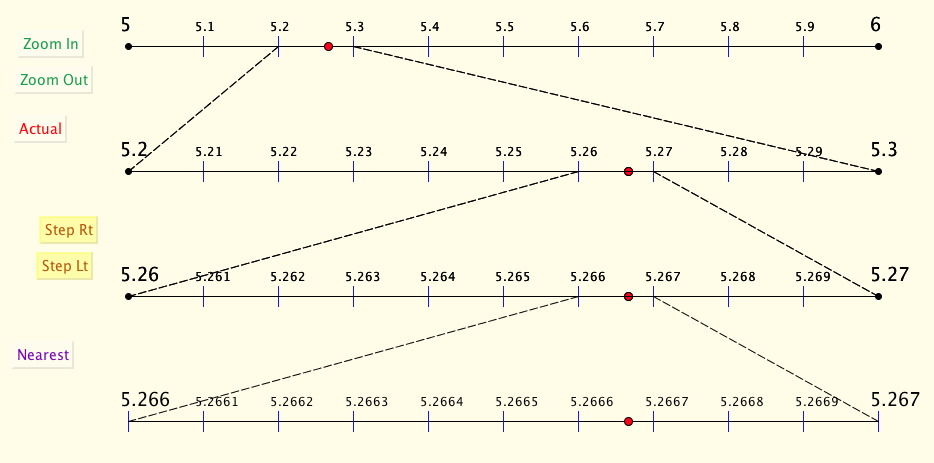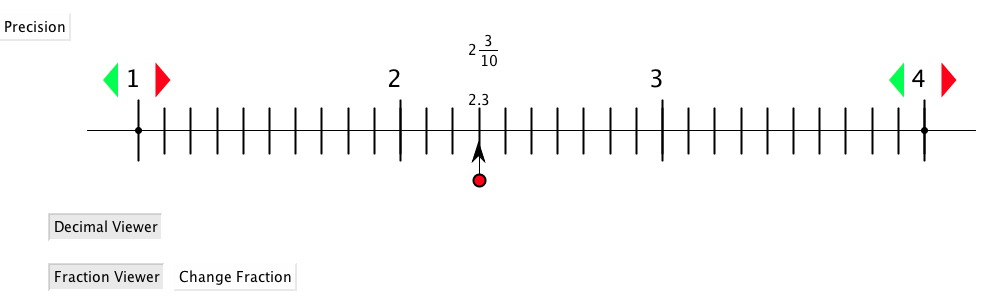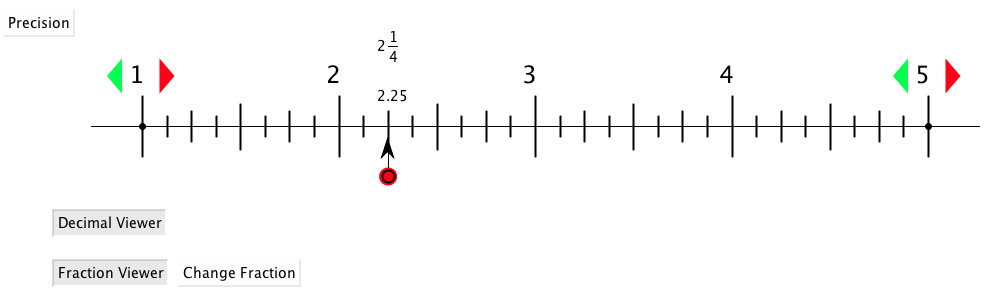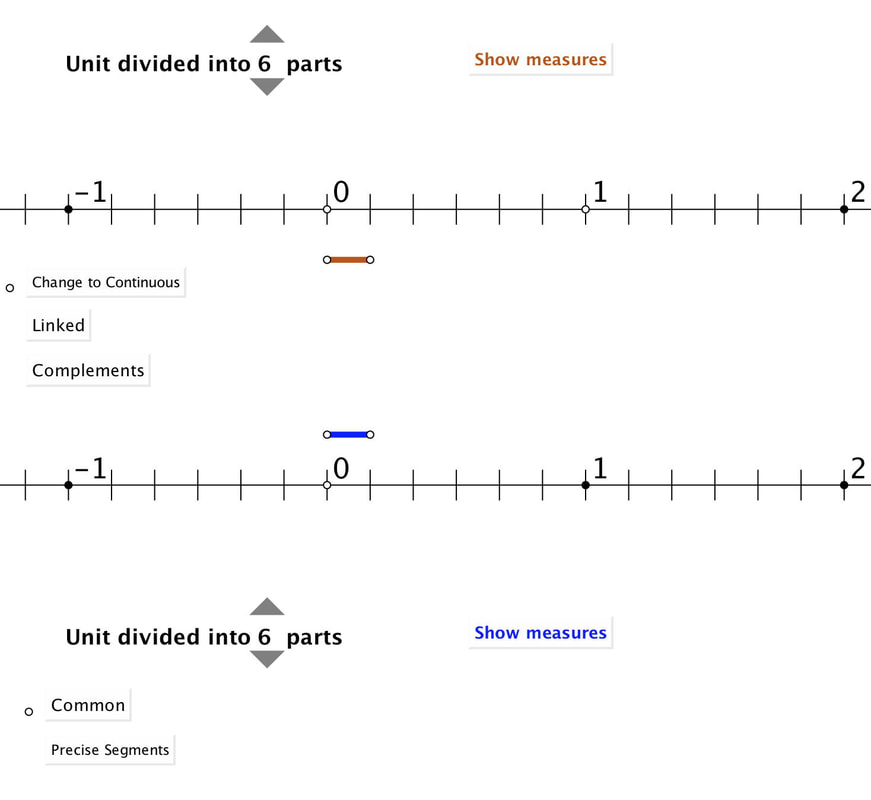|
Warning: All Applets are in Cinderella, dynamic geometry and physics simulation software, which can be obtained free from Cinderella.de.
.html files may be able to be opened in a java-enabled browser such as Safari or Firefox Most of the Applet files are zipped, and contain notes as well as required files for independent Cinderella or Stand Alone Applet use |
See also Structured Variation Grids (SVGs)
Fraction Displays
|
Displaying Fractions arithmetic as operators on rectangles
The applet has two modes: Choosing cells and displaying the corresponding fraction operator Choosing fraction operators and seeing them instantiated as actions on a grid. The arithmetic can be multiplication, addition or subtraction. Applet Notes on Applet use |
Decimal Names of Points on a Number Line
|
Up to three zooms into the number line.
The point can be dragged or assigned. The start of the interval can be adjusted. The point can be stepped by a relevant unit left or right, for predicting the 'next' number on the line at that scale. Applet folder contains JavaScript html but retain whole folder so it works + original Cindy file if you use Cinderella Notes |
Number Line Readings
|
The ends of the segment are adjustable
The precision of detail can be adjusted The point can be dragged The decimal name can be displayed The fraction name (mixed or vulgar) can be displayed. Metric Applet Imperial Applet Notes |
Number Line Fractions: Addition & Subtraction
|
The brown and red segments can be dragged along their number lines; the numerators and denominators can be chosen by using the arrows or by dragging the end of the segment.
The idea is to provide a number line based image of how adding and subtracting of fractions works, by finding a common measure. The applet has notes about its use. The original Cinderella-Based applet is included with a webarchive file that should work on any browser. Applet |
Mixed Fraction Multiplication
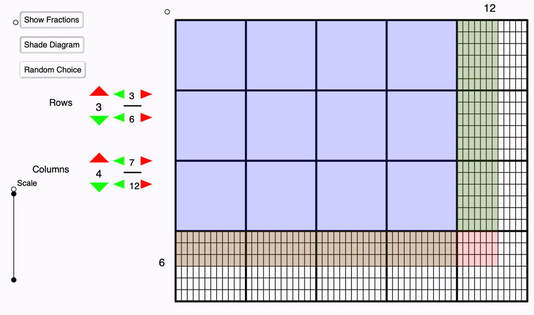
The area model, a form of grid-multiplication, is used to display how the distributive law is used to multiply two numbers presented in mixed fraction form.
Applet (can be used without Cinderella)
Applet (can be used without Cinderella)
Ratio Division
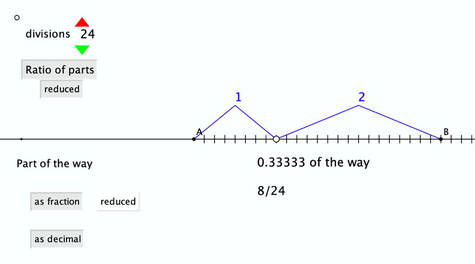
A segment is divided into parts (between 2 and 24).
A point is chosen on that interval, or beyond.
The position of the point as a fraction (reduced or not, or decimal) of the whole interval can be displayed.
The ratio of the two parts of the interval can also be displayed.
Students can be invited to predict then check, or to notice the relationship between the two fractions.
Applet (can be used without Cinderella)
Ratio off Parts can now be toggled as reduced or not
A point is chosen on that interval, or beyond.
The position of the point as a fraction (reduced or not, or decimal) of the whole interval can be displayed.
The ratio of the two parts of the interval can also be displayed.
Students can be invited to predict then check, or to notice the relationship between the two fractions.
Applet (can be used without Cinderella)
Ratio off Parts can now be toggled as reduced or not